Contents:
If you’re anything like me, you will have a million and one teaching resources of all different kinds just waiting for their time in the spotlight! Organising such a wide range of resources is key to being efficient. Here are some ideas that might help you out!
Hard copies
In this digital age, I’m sure there are teachers who still like to have paper copies of their resources. Some well-loved resources may lack a digital version. How do you keep on top of all the paper? A good old fashioned filing cabinet! Assigning a drawer per unit, and then a folder per lesson, will allow you to put your hands on what you need in an instant. I think the key to this is to keep only a few copies of each resource at a time – one to go for photocopying and one in case the first goes missing. This way you don’t become swamped!
In my experience, many teachers hate waste, and we have a habit of holding on to things ‘just in case’ or because ‘if I keep those spare two copies I’ll only need to copy 28 next year!’. As hard as it may be to say goodbye, these resources need to be recycled rather than cluttering up your limited space. If you haven’t used a resource in the last two years, is it something that could be removed from your files? Could you scan a copy?
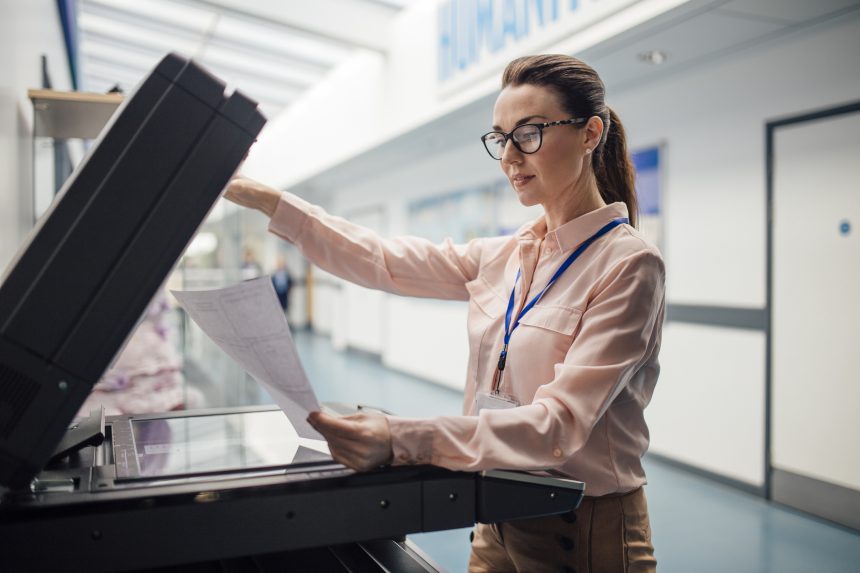
In the classroom
The ability to lay your hands on what is needed for each class is crucial to the smooth running of a busy teaching day.
Student exercise books/booklets
Use trays, shelf space, or cupboards labelled with each class and stick to it! Any work left lying around at the end of the lesson goes into the appropriate space so it can be handed back in the next lesson.
Worksheets/resources
You could set up a folder for each day of the week in which you put your resources for that day. The problem with this system is when the lesson doesn’t go to plan, and you get further than/not as far as you thought you would. An alternative is to set up a tray per class in which you keep all you will need for the next few lessons and can grab resources whenever they are needed.
Mini whiteboards/pens
More and more teachers are using mini whiteboards in lessons, which brings the issue of storage. A simple zip lock bag containing a whiteboard, pen and cloth means a student has everything they need in one place. These can be kept in desktop file holders at the side of the room or in trays. You can then train students in how you want this resource to be retrieved and returned. Having a box of spare pens and a bottle of whiteboard cleaner is advisable.

Digital resources
Obviously, nowadays most resources will be digital, and this brings its own storage issues as the number of folders seem to grow exponentially! Finding that worksheet which you know is just what you need, but you have no idea where you put it, is extremely frustrating and can lead to a lot of wasted time.
The hierarchy of organisation needs to be thought through to maximise efficiency of storage. Examples of hierarchies include:
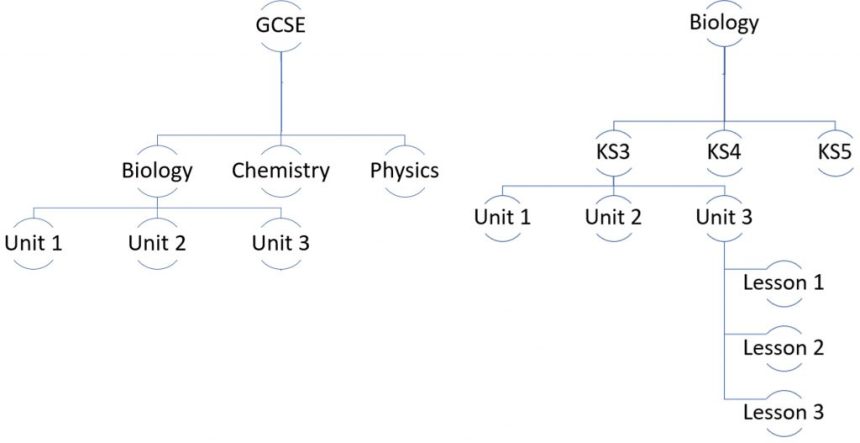
Consistency of naming files is key in all of this. Whether you use unit codes or names, sticking to the same naming format will help enormously. If you’re using Windows 10 or 11, tags can be added to files which then allow you to use the search function on your laptop more easily.
Keeping links and websites
How many times a day do you see something online and think ‘that would be great to use with/show class X’? Do you email the link to yourself and then end up with a very full and disorganised inbox? How to keep on top of the many interesting websites, articles, animations, and blogs you come across online is something worth thinking about. Obviously, there is your web browser bookmark function, but that’s a bit old school!
Nowadays, there are several apps that allow you to keep links such as Pocket or Evernote. Personally, I use Wakelet which allows me to create collections where I can store articles, tweets, blogs, images etc.
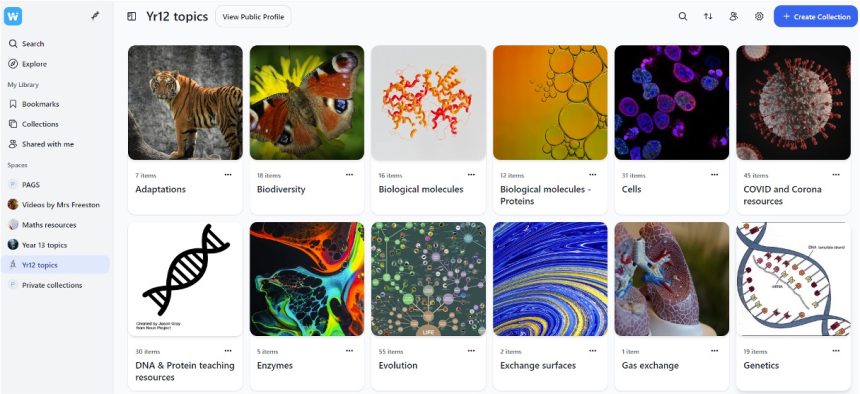
Screenshot of Yr12 topics collections on Wakelet.
No matter where you are in your teaching career, remaining in control of resource organisation will minimise a lot of stress in the long run!

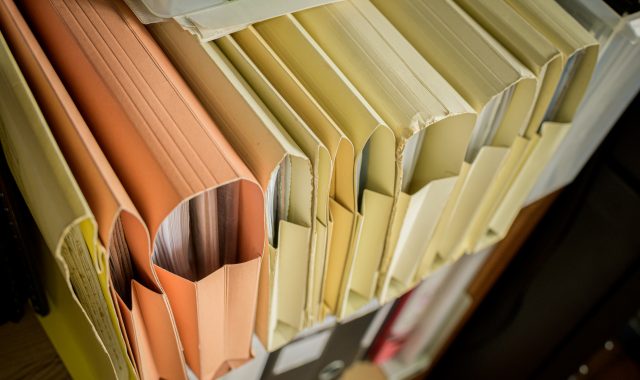






Comments