Contents:
This comprehensive guide is written for tutors in all subjects. It covers everything needed to create an exceptional online learning environment for your students.
But first, why should you listen to me?
Over the past seven years, I’ve accumulated more than 5,000 hours of experience in providing online mathematics tutoring. During this time, I have experimented with various online tutoring setups. Additionally, in my final year at university, I pursued a teaching-based dissertation where I analysed the evolution of distance learning and the academic theory surrounding it. This research validated my teaching techniques and confirmed that my approach to online tutoring aligns with some of the most effective practices identified by academic research. If you’re not interested in the academic theory, feel free to skip to the next section, where I’ll share actionable strategies for creating your perfect online tutoring setup.
Theory behind online teaching
It’s vital to grasp how teachers and students interact in online teaching because it directly affects the learning experience. Moore’s Transactional Distance Theory offers insight into this area. It looks at the educational and emotional gap between students and teachers in online settings. Moore sees this gap as more than just physical space; it’s about the quality of communication. Poor communication can make students feel isolated, negatively affecting their learning. Moore emphasises that the real challenge in distance learning isn’t about being physically apart but about ensuring a strong educational connection between student and teacher.
The term ‘transactional’ implies a mutual exchange of knowledge, and Moore was a pioneer in considering how students perceive and engage with this exchange. Interestingly, this concept isn’t limited to online learning. Even in a physical classroom, students might sit right in front of their teacher but still feel disconnected if the lesson isn’t reaching them effectively. They might as well be on the moon in terms of engagement and understanding!
Online tutoring setup
Creating an effective online tutoring environment requires a thoughtful setup and the right tools. Here’s how you can establish an optimal space for online learning:
1. Strong and stable Wi-Fi connection
The foundation of a successful online tutoring setup is a strong and stable Wi-Fi connection. Connectivity issues can disrupt the flow of lessons, lead to misunderstandings, and ultimately frustrate both student and tutor. Investing in a reliable internet service and considering a backup solution, such as a wired connection or a high-quality Wi-Fi extender, can mitigate these risks and ensure smooth communication. Personally, I don’t take any risks and always use an Ethernet cable connected to my laptop when teaching.

2. High quality microphone and webcam
Clear audio and HD video are paramount for effective online tutoring. A good quality microphone ensures your voice is clear and understandable, minimising miscommunication and keeping students engaged. Similarly, a high-definition webcam allows for crisp video, making interactions more personal and effective. My laptop has a built-in 1080p HD webcam, which is perfect. If the quality of your built-in webcam falls short, consider upgrading to an HD or 4K external camera.
When communicating with students, it is important to position the camera at eye level to create a more natural and engaging interaction. To achieve this and avoid any awkward angles, I use a laptop stand. This helps to establish a face-to-face dialogue, strengthening rapport with my students.
3. Dual screen setup
A dual screen setup is highly recommended for online tutoring. This configuration enables tutors to dedicate one screen to the lesson and video conferencing platform while the other can display teaching resources, digital textbooks, or websites. This setup streamlines the teaching process, allowing for quick transitions between explanation and demonstration and making it easier to reference materials without disrupting the lesson flow.
4. Touchscreen device with stylus
For subjects that involve a significant amount of handwritten theory, equations, and diagrams—such as mathematics, physics, and chemistry—a touchscreen device equipped with a stylus is indispensable. This technology allows tutors to write equations and draw diagrams in real-time, closely simulating the traditional classroom experience. It enhances comprehension and interaction, making complex concepts more accessible to students.
I enjoy using a Wacom Intuos Small Graphics Tablet which I can connect to my laptop and use to write. I prefer this over using an iPad, as my hand doesn’t cover the screen while writing.

5. Ergonomic workspace
Comfort and ergonomics should not be overlooked. Ensure your tutoring space is set up to support long work periods without discomfort. I tend to teach back-to-back without a break, so having an adjustable chair, a desk at the right height, and adequate lighting to reduce eye strain and maintain energy levels throughout my sessions allows me to teach for longer!
I also make it a point to enable the night-shift mode on my laptop all day, as my eyes are almost constantly on screens. This mode reduces blue light emission, easing eye discomfort. Furthermore, to safeguard your vision, it’s beneficial to periodically shift your gaze from the computer screen to a distant object and give your eyes a much-needed rest.
6. High quality online resources
Access to quality teaching materials is essential for effective tutoring. Digital textbooks, educational websites, and platforms that provide detailed explanations and interactive exercises can greatly improve your sessions. These resources should be current and match your teaching goals, giving students varied support for their learning. I keep a wide range of resources ready to use instantly, avoiding the inefficiency of searching for materials during lessons. Being prepared allows for smoother, more focused teaching.
7. Online workspace
PMT Education’s Tuition Platform software transforms online tutoring by incorporating essential tools such as screen sharing, real-time collaboration on virtual whiteboards, and instant messaging through chat boxes. These features not only make the lessons interactive but also significantly enhance the learning process by allowing for immediate feedback and engagement.
Additionally, computer-based tutoring allows for the sharing of animations and videos, further enriching the teaching process with dynamic visual aids. This approach ensures a more effective and immersive educational experience, leveraging technology to benefit both tutor and student.

While this guide outlines key equipment and strategies for creating an optimal online tutoring environment, you don’t need to invest in all the latest gadgets to be successful. It’s about crafting an environment that fosters engagement, clarity, and interaction. Focus on understanding the principles behind online teaching and tailor your setup to suit your needs and budget.
By combining the right technological tools with high-quality resources and maintaining strong communication lines, tutors can offer impactful and enriching educational experiences. Remember, the goal is not just to replicate the traditional classroom setting but to enhance it, leveraging the unique advantages that online platforms provide.


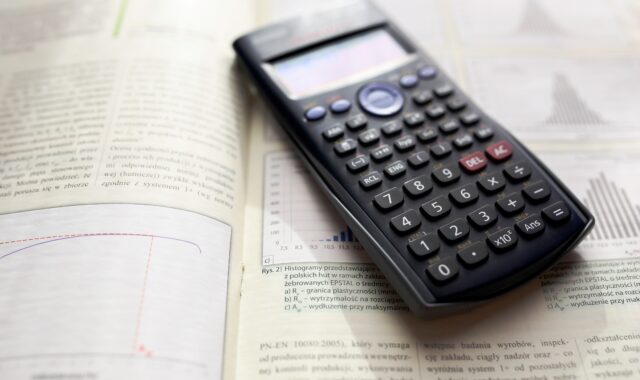




Comments